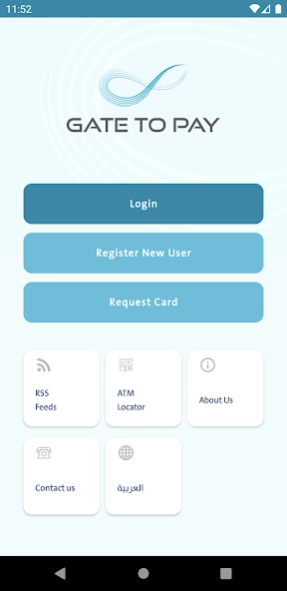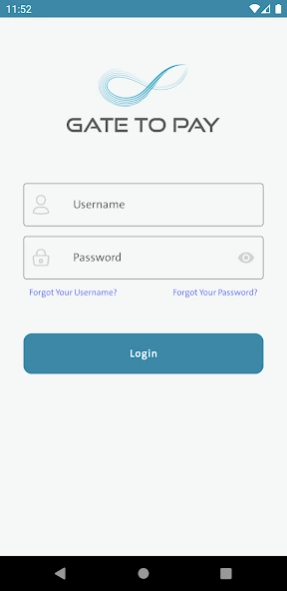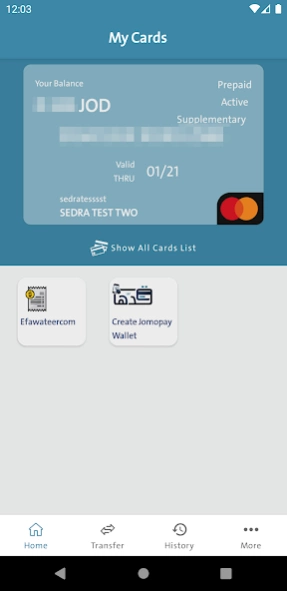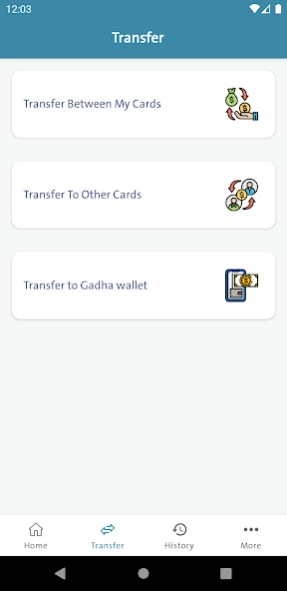Gate To Pay 3.2.20
Continue to app
Free Version
Publisher Description
Gate To Pay - Gate to Pay card holder application
With an increasing number of consumers shifting towards settling their payments using electronic means, and in accordance with the latest global payment trends, it is essential that financial institutions, payments services providers and retailers worldwide ensure that the point of every payment using credit, prepaid or debit cards are secure, innovative easy to use, and accessible to all.
GATEtoPAY offers a comprehensive set of customized value added services that meet the growing demand for payment solutions throughout the region from issuing to acquiring credit and prepaid cards, POS and ATM acquiring of international and local cards, digital wallets, e-commerce, mobile applications, loyalty solutions, we are the one point to have it all.
GATEtoPAY is an innovative regional payment services provider opened for business in Jordan in 2014 committed to deliver a full-suit of payment solutions servicing the community in different segments: corporate, SMEs, governments and high net worth customers. We offer a cutting – edge tailored solutions in all types of innovative payment solutions to meet your financing and investment needs, our services include corporate advisory and finance project, Training and strategy management solutions.
GATEtoPAY is duly licensed to issue credit cards and prepaid cards, POS, Digital Wallets, E-Commerce and Mobile Applications.
About Gate To Pay
Gate To Pay is a free app for Android published in the Accounting & Finance list of apps, part of Business.
The company that develops Gate To Pay is Blessed Tree IT. The latest version released by its developer is 3.2.20.
To install Gate To Pay on your Android device, just click the green Continue To App button above to start the installation process. The app is listed on our website since 2023-08-21 and was downloaded 5 times. We have already checked if the download link is safe, however for your own protection we recommend that you scan the downloaded app with your antivirus. Your antivirus may detect the Gate To Pay as malware as malware if the download link to com.sedra.gatetopay is broken.
How to install Gate To Pay on your Android device:
- Click on the Continue To App button on our website. This will redirect you to Google Play.
- Once the Gate To Pay is shown in the Google Play listing of your Android device, you can start its download and installation. Tap on the Install button located below the search bar and to the right of the app icon.
- A pop-up window with the permissions required by Gate To Pay will be shown. Click on Accept to continue the process.
- Gate To Pay will be downloaded onto your device, displaying a progress. Once the download completes, the installation will start and you'll get a notification after the installation is finished.